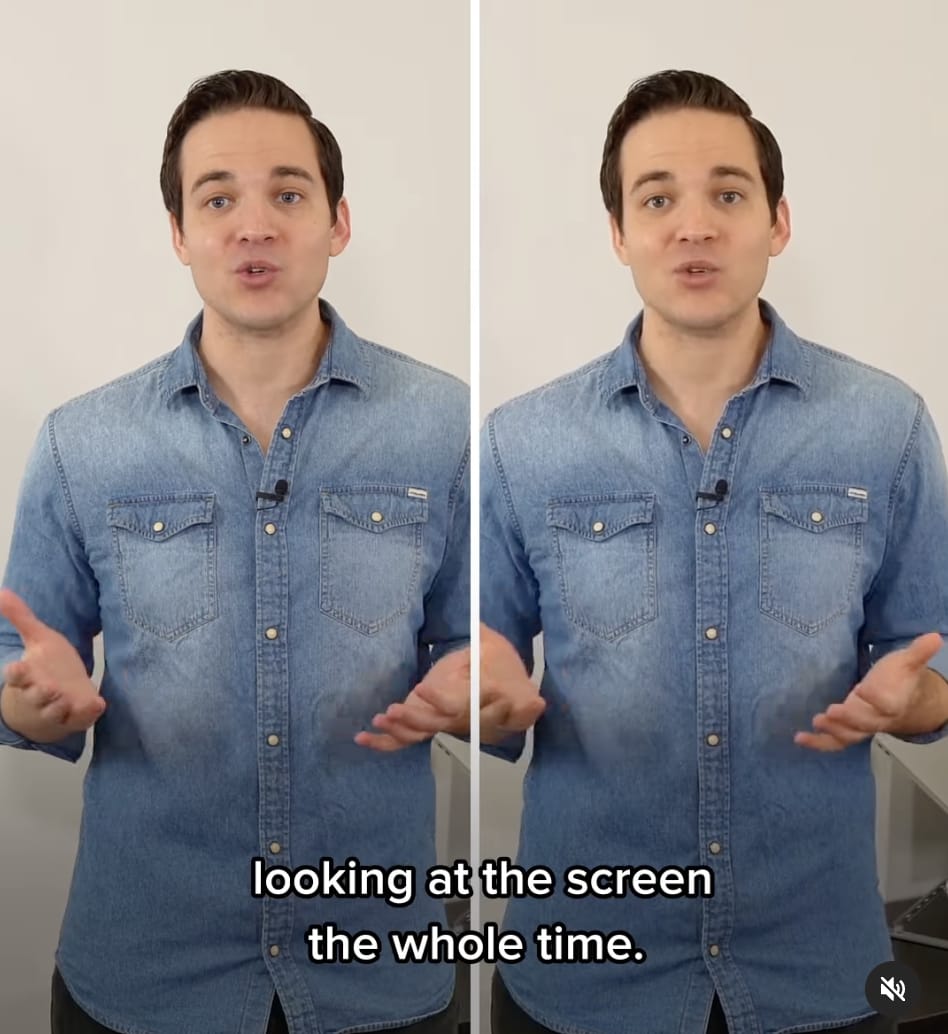- dots & dashes
- Posts
- AI Tools, Transcriptions, and a Digital Grandma Walk Into a Newsletter...
AI Tools, Transcriptions, and a Digital Grandma Walk Into a Newsletter...
Transforming your audio, your eyes, and the way you talk to grandmothers.
First edition of dots & dashes and I couldn’t be more excited! You can earn more about me and the newsletter here.
Let’s kick things off by talking about one of the most simple uses of AI – transcribing audio. The long tradition of transcribing audio by hand – hitting rewind a few times to get what a person said, making sure every word is correct – has always been a laborious process. But making sure quotes are represented accurately is absolutely paramount.
Fast forward to today (see what I did there) and there are several tools that will transcribe your audio using AI. None of them is flawless… anyone who’s read an automated transcription of a voicemail on an iPhone knows what kind of murky waters we’re treading into. However, machine-transcribed audio does have the benefit of speeding up the process. Reading the provided transcription along with the original audio to catch any discrepancies can be much faster than typing each word by hand. And the best use cases of AI for journalists are generally to speed up routine processes, giving us more time to write and produce impactful news stories.
I put a few popular audio transcription tools to the test using a six-minute audio clip of Fred Rogers of Mr. Rogers’ Neighborhood fame testifying before Congress. His passion for the program is something everyone who cares about media should listen to. I uploaded the 4-minute clip to each service and then compared the results to a transcription by American Rhetoric. Here’s the best of the best ranked by accuracy:
1. TurboScribe
$10 a month billed yearly or $20 for a monthly account
Near flawless transcription and turned around in short order. Great for folks who want transcriptions done quickly and accurately and don’t need a whole lot of extras. The platform does offer different transcription modes fastest, balanced, and most accurate. I chose “most accurate” and received the text in just a few minutes. TurboScribe also has the option to use AI to remove background noise and enhance speech for particularly grungy audio.
2. Sonix
$10 an hour for pay-as-you-go transcription; more options for premium enterprise accounts
Almost perfect transcription save for some formal names (“Wmata” instead of "WETA" and "in" instead of "EEN"). The easiest to get started of the bunch with a clean interface and just enough extra tools for those looking for customization of how their transcripts are produced. Also presents a confidence score for words in the transcription.
3. Rev
$0.25 a minute for AI transcription; Human transcription is $1.99 a minute
Very accurate transcription save for the spelling of “(Senator) Pastore” and a few odd mid-sentence capitalizations here and there. One of the easiest to get started and the fastest turnaround on the transcription.
4. Alice
Starts at $9.99 for an hour of transcription; less expensive per hour if you purchase in larger quantities
Pretty good though it missed on organization names (transcribed as “Sears, Roebuck foundation” and “Weta”) whereas others rendered them accurately. It also did not catch that Mr. Rogers was asking questions in his delivery in the end. Otherwise, a very straightforward tool without a lot of bells and whistles.
5. Descript
$19 per month for 10 transcription hours; $35 a month for 30 hours
A few errors here and there (example: “K” instead of “care”) and included incorrectly transcribed repeated or filler words. The platform is more geared toward video editing than audio with a lot of options for the former.
There are more AI audio transcription tools out there to choose from so send me a nudge if you have a fave not mentioned here.

“Ummm…” AI
Uses of AI in media that raise ethical questions
One of the newest AI technologies I’m most fascinated by is automated eye correction for video. Some options include Descript (also mentioned above), Captions, and VEED. These tools digitally fix the gaze of the speaker so that they’re looking directly at the camera rather than down or away at a script or some other focal point. And in some instances, they work incredibly well.
For content creators, using eye correction makes sense and is potentially very useful. Looking down to read from a script can be incredibly distracting. Looking directly to camera can create a greater connection and more engagement with the viewer. However, keeping eye contact with the camera while speaking for more than a few moments or even reading from a teleprompter is, for many, a skill that is difficult to acquire.
However, if used in a news setting by a reporter or host, would digitally altering the speaker’s eyeline misrepresent the nature of the recording? Yes, it can solve for a common issue for those less adept at speaking to camera but it also raises questions about creating a false layer of “professionalism.” Less cinéma vérité and more cinéma vérit-HEY! Check out some of the options above for yourself. Is the technology a no-go for you or is the digital enhancement within the realm of use for your newsroom?

O.M.G. AI
Mind-bending uses of AI not usually appropriate for journalism but are nonetheless thought-provoking
A recent use of AI that is a curiously delightful incarnation of schadenfreude is the AI grandmother created by British mobile phone company O2 to distract phone scammers. For better or for worse (often very worse), creating or recreating people’s voices using AI has proliferated. In a lot of iterations and for a variety of reasons, these undertakings have leaned more toward being ethical dumpster fires.
In a case of using AI to do some level of good, the droning digital elder is designed to keep phone scammers on calls for extended periods of time so they’re not ripping off actual people. It opens up all sorts of moral quandaries but is also somewhat brilliant in its usefulness. Watch “Daisy” in action here. Also, (spoiler alert) apparently scammers don’t like when you call them “dear.”

Enjoying dots & dashes? Share with a colleague or friend! Have feedback or questions? Email me at [email protected].