- dots & dashes
- Posts
- Oh, the places your PDF can go!
Oh, the places your PDF can go!
From chatbots to AI podcasts, the ways you can interact with documents have evolved.
Have you ever talked to a PDF?
Chances are no because up until very recently the technology didn’t exist. But first, let’s back up a bit. Imagine a laborious part of your previous reporting that haunts you. Was it reading through a lengthy PDF written for niche government officials, academics, or in complex legal or business language? What if you could delve right into uncovering insights or make connections that weren’t immediately apparent? I’m glad you asked.
A new crop of AI tools allows you to upload PDFs and ask questions of them using natural language. The responses are provided in a chat window, usually with a few paragraphs or bullet points supporting them. ChatPDF and Adobe Acrobat AI Assistant are the two platforms I most recommend you check out due to their ease of use and relative accuracy. Both tools include easily digestible responses to the questions and links to where in the document you can find the citation. They also handle what could be considered curveball questions well.
If you do use a PDF chat tool, your goal should be to extract the insights as a starting point and then do your own reporting. Repeating findings from A.I. verbatim is a no-go. Remember, fact-checking is what makes journalists great. Should you upload PDFs with sensitive information to these platforms? This isn’t legal advice but the short answer is no. Though the aforementioned platforms highlight their enhanced security, more broadly, ongoing questions persist on how content is being stored or used to train AI platforms. With this in mind, your best bet is to use AI tools to examine publicly available documents.
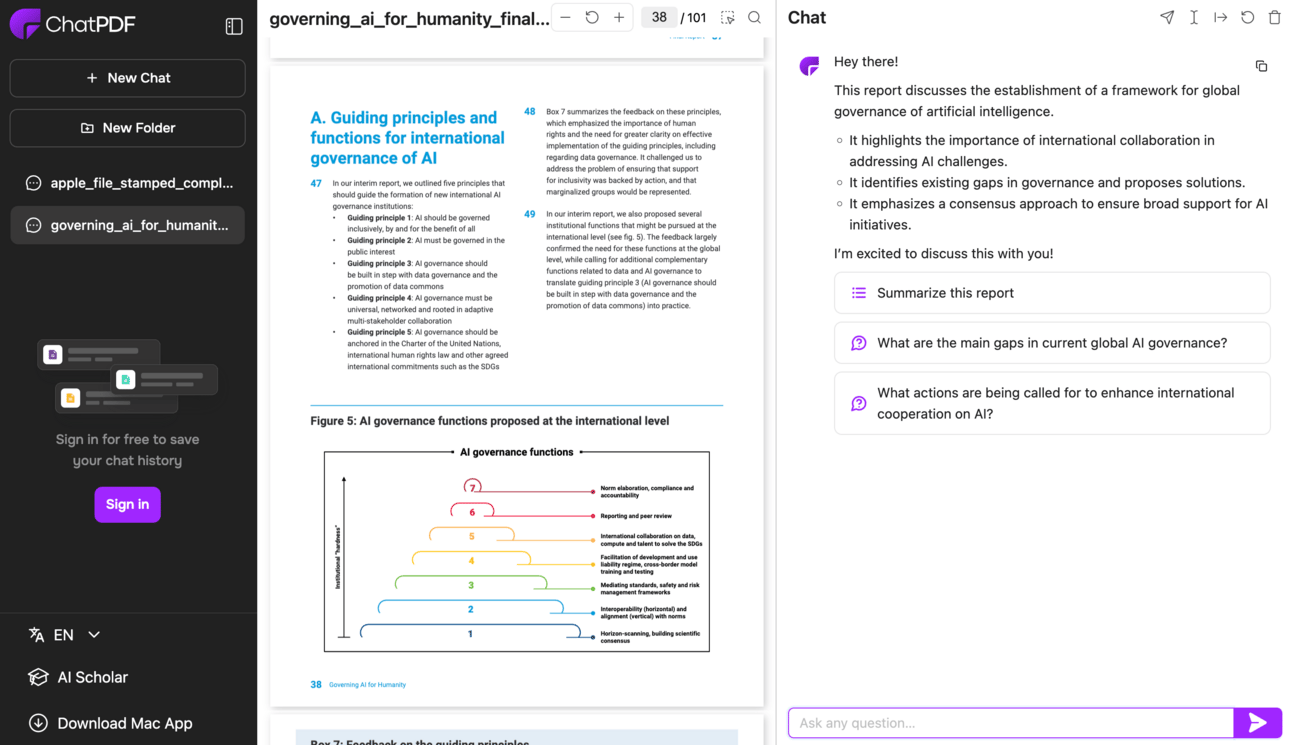
ChatPDF
If you prefer your PDFs to be less anthropomorphic, you can use AI platforms like ChatGPT and Claude to upload and analyze PDFs.
When thinking of docs to use as an example of this process, the U.S. Geological Survey popped to mind, mostly because of some previous data reporting I’ve done on California earthquakes. To my delight and what shouldn’t have been a surprise was a recent report on their site that sounded utterly complex and ripe for interpretation: the 60-page report “Hydrogeomorphic history, hydrodynamic conditions, and simulations of water levels and velocities from varying lake levels and streamflow for the Sheboygan Rivermouth and area of concern, Wisconsin.”
Perfect.
The goal here is to find interesting parts of the PDF to delve deeper into. The first step is a prompt. Rather than enter something general like “Give me 5 takeaways from this doc,” I usually add the context to the prompt so the platform has more clarity on what it’s being asked. So for this one, I went with “What are some unique findings in this document that readers of a news site may be interested in?” The results were still a little too technical for me, so I clarified with another prompt: “Explain the interesting findings in accessible language.” You can read the full responses here.
One point of the resulting analysis I personally found interesting and later reviewed in the PDF to fact-check: “Most people think rivers flow in just one direction, but in parts of the Sheboygan River, that’s not always true. The river sometimes reverses direction because of ‘seiches,’ which are mini tidal waves caused by wind and air pressure changes over Lake Michigan.”
Thank you, USGS for not only alerting me of what seiches are but to Google Gemini for helping me learn how to pronounce the word and linking to NOAA for more info (though if I were actually reporting, I’d probably ask my source directly). In sum, an easy question to ask interviewees during the reporting process is “Tell me what this report is about.” A question that might yield more interesting results is “Tell me about this specific part of the PDF [that stands out to me].” Also, please read the rest of this newsletter before going off on your own to research about seiches.

“Ummm…” AI
Uses of AI in media that raise ethical questions
What if I told you that you could turn your PDF into an AI-generated podcast, complete with virtual hosts? Wondercraft and Google NotebookLM can do exactly that. The two platforms work differently, but both allow you to upload a PDF and have a summary voiced by an AI speaker.
The results are fascinating. Using the aforementioned USGS report as a test case, NotebookLM generated a podcast episode that to the untrained ear sounds like two humans having a conversation about the nuances of the Sheboygan River, complete with natural pauses and interjections (listen here). Wondershare has more features geared toward media professionals. Along with your PDF, you can include a prompt of what you want your podcast to be about (or just enter a prompt without a PDF). You can edit the resulting audio just like you would in a pro editing tool like Audition, edit the text of the transcript, and add music, sound effects, and clips. The results are more slick and identifiable as AI, but engaging nonetheless (listen here).

Google NotebookLM
We’re deep in uncanny valley territory with this use case of AI. While utterly fascinating, generating a podcast with a virtual speaker based on info generated by AI probably wouldn’t be appropriate for a newsroom (unless you think otherwise?). The tech goes against my personal credo of not advocating for tools that displace human beings and actual journalists. Still, dots & dashes is a space to examine a spectrum of AI tools and the PDF to podcast pipeline is certainly worth examining.
One more thing worth noting… in the podcast audio from both Wondercraft and NotebookLM, there was one tell that let on to their artificial origin – neither could decide how to pronounce “seiches.” If you listen closely, you’ll hear the virtual speakers delivering different pronunciations within the same audio. Point scored for the humans?

O.M.G. AI
Mind-bending uses of AI not usually appropriate for journalism but are nonetheless thought-provoking
“AI Jesus.” I did some soul-searching on whether to even include this example of AI here because the two words can very well elicit a range of emotions. But such an example of technology does exist and definitely falls within the “O.M.G.” category. The interactive AI figure was installed in a chapel in Switzerland and can respond to questions based on Scripture in 100 different languages.
Training AI on existing text so that people can interact with it is, of course, a common throughline of the tech. DeepAI’s Shakespeare chatbot allows you to ask questions of the virtual creation of the bard about his work. The app Hello History lets you chat with a seemingly endless array of historical figures from Marie Antoinette to 2Pac. You can also create your own video chatbot in a few clicks with platforms like Synesthia and VideoAsk. But to borrow a phrase from the good doctor Ian Malcolm in Jurassic Park speaking on dino development, should we be so preoccupied with whether or not we can build them, that we don’t stop to think whether we should? Also, fact-checking the bots. Lots of fact-checking needed here.

AI-generated illustration of William Shakespeare and 2Pac, created with DeepAI

Enjoying dots & dashes? Share with a colleague or friend! Have feedback or questions? Email me at [email protected].